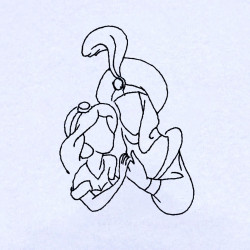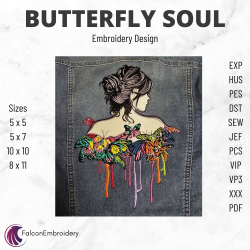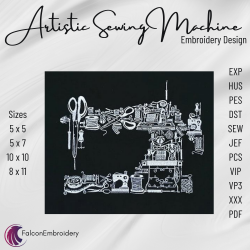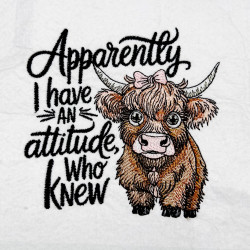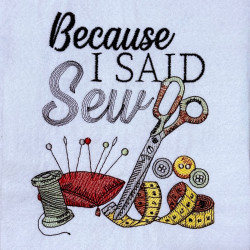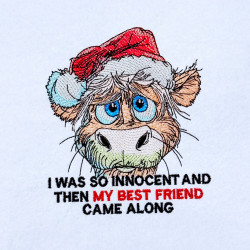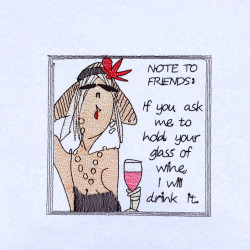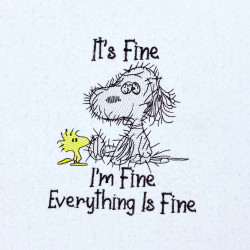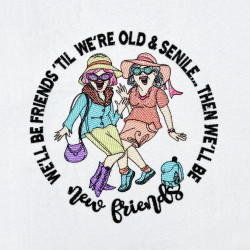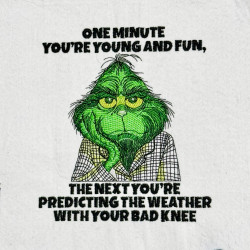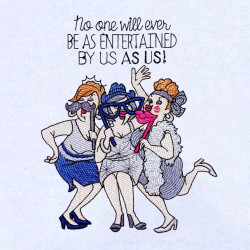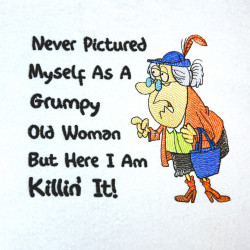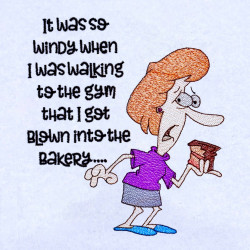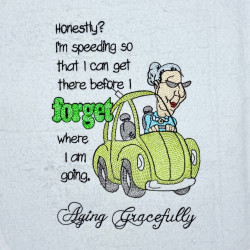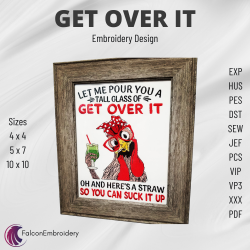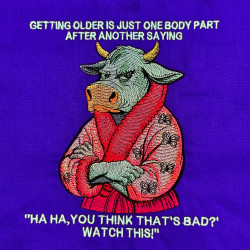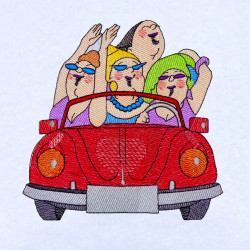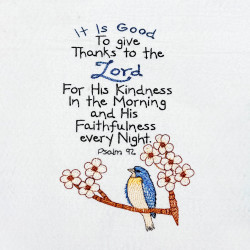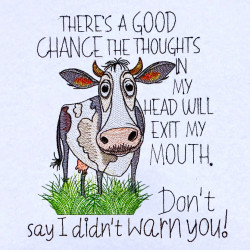-
All Categories
New
- All Categories New
-
Shop by Category
-
Special Deals
Sale
Size: 8 - 12 Inches / 5 Sizes5.4 x 7.8 – 23,510 Stitches6.1 x 8.8 – 27,266 Stitches 6.8 x 9.8 – 30,981 Stitches 7.5 x 10.8 – 35,614 Stitches 8.2 x 11.8 – 39,884 Sti..$4.19 $6.99Ex Tax:$4.19Size: 4 x 4 | 5 x 5 | 7 x 7 | 10 x 10..$4.19 $6.99Ex Tax:$4.19Size: 5 - 12 Inches / 8 Sizes4.3 x 4.8 - 13275 Stitches 5.3 x 5.9 - 16,436 Stitches 6.2 x 6.9 - 19,596 Stitches 7.1 x 7.9 - 31,520 Stitches 8.0 x 8.9 - 36,427 Stitches 8.8 x ..$2.80 $6.99Ex Tax:$2.80Size: 7 - 12 Inches / 5 Sizes6.7 x 6.8 - 11,230 Stitches 7.8 x 8.0 - 12,852 Stitches 8.8 x 9.0 - 14,265 Stitches 10.8 x 11.0 - 17148 Stitches 11.8 x 12.0 - 18,615 Stitches Co..$2.99 $4.99Ex Tax:$2.99Size: 6 - 12 Inches / 7 Sizes5.8 x 5.2 - 23,965 Stitches6.8 x 6.1 - 28,743 Stitches7.8 x 7.0 - 33,584 Stitches8.8 x 7.9 - 38,334 Stitches9.8 x 8.8 - 43,432 Stitches10.8 x 9.7 - 49..$4.19 $6.99Ex Tax:$4.19Size: 7 - 12 Inches / 6 Sizes5.8 x 6.9 - 29927 Stitches 6.6 x 7.9 - 34,914 Stitches 7.4 x 8.9 - 47,673 Stitches 8.3 x 9.9 - 54,283 Stitches 9.0 x 10.8 - 60,083 Stitches 9.9 x..$4.19 $6.99Ex Tax:$4.19Size: 4 - 12 Inches / 9 Sizes2.8 x 3.9 - 1,622 Stitches 3.4 x 4.8 - 1,912 Stitches 4.1 x 5.8 - 2,194 Stitches 4.9 x 6.8 - 4,468 Stitches 5.6 x 7.8 - 5,063 Stitches 6.3 x 8.8 ..$2.99 $4.99Ex Tax:$2.99Size: 4 x 4 | 5 x 7 | 10 x 10..$2.31 $3.85Ex Tax:$2.31
-
Bestsellers
Bestsellers
Size: 4 x 4 | 5 x 7 | 10 x 10 | 8 x 11..$4.19 $6.99Ex Tax:$4.19Size: 6.8 x 4.4 | 9.8 x 6.3 | 11.8 x 7.6..$4.50 $7.50Ex Tax:$4.50Size: 4.8 x 4.0 | 5.8 x 4.8 | 9.8 x 8.2..$4.79 $7.99Ex Tax:$4.79Size: 5 x 5 | 5 x 7 | 10 x 10 | 8 x 11..$8.99 $14.98Ex Tax:$8.99Size: 4.7 x 4.8 | 6.7 x 6.8 | 9.7 x 9.8..$4.19 $6.99Ex Tax:$4.19Size: 7 to 12 inches6.5 x 6.7 in – 32,706 Stitches7.4 x 7.7 in – 39,501 Stitches8.4 x 8.7 in – 46,603 Stitches9.4 x 9.7 in – 54,809 Stitches10.3 x 10.7 in – 63,302 Stitch..$4.19 $6.99Ex Tax:$4.19Size: 4.8 x 4.3 | 6.8 x 6.0 | 9.8 x 8.7..$5.39 $8.99Ex Tax:$5.39Size: 3.8 x 2.9 | 6.3 x 4.8 | 9.8 x 7.4..$4.79 $7.99Ex Tax:$4.79Size: 6.9 x 6.8 | 9.9 x 9.8..$5.39 $8.99Ex Tax:$5.39Size: 5.9 x 4.8 | 9.8 x 8.0..$3.30 $5.50Ex Tax:$3.30Size: 5.5 x 4.8 | 9.8 x 8.6 | 11.8 x 10.3..$5.10 $8.50Ex Tax:$5.10Size: 4.8 x 4.3 | 6.8 x 6.1 | 9.8 x 8.7..$4.79 $7.99Ex Tax:$4.79Size: 4 to 12 inches3.8 x 3.1 in – 7,690 Stitches4.8 x 3.9 in – 10,124 Stitches5.8 x 4.7 in – 12,738 Stitches6.8 x 5.5 in – 16,147 Stitches7.8 x 6.3 in – 19,595 Stitches8..$3.30 $5.50Ex Tax:$3.30Size: 4.6 x 4.8 | 6.5 x 6.8 | 9.4 x 9.8..$3.59 $5.99Ex Tax:$3.59Size: 5 x 7 | 10 x 10..$2.69 $4.49Ex Tax:$2.69Size: 4.6 x 4.8 | 6.6 x 6.8 | 9.5 x 9.8..$3.59 $5.99Ex Tax:$3.59Size: 4.8 x 4.0 | 5.8 x 4.8 | 9.8 x 8.2..$3.30 $5.50Ex Tax:$3.30Size: 6.8 x 6.7 | 7.8 x 7.7 | 9.8 x 9.7..$4.79 $7.99Ex Tax:$4.79Size: 5.5 x 4.8 | 9.8 x 8.6..$4.50 $7.50Ex Tax:$4.50Size: 3.8 x 3.1 | 5.9 x 4.8 | 9.8 x 8.0..$4.50 $7.50Ex Tax:$4.50Size: 3.1 x 3.8 | 4.8 x 5.8 | 8.1 x 9.8..$3.30 $5.50Ex Tax:$3.30Size: 6.8 x 6.2 | 9.8 x 9.0..$4.19 $6.99Ex Tax:$4.19Size: 3.8 x 2.9 | 6.4 x 4.8 | 9.8 x 7.4..$4.19 $6.99Ex Tax:$4.19Size: 4 x 4 | 5 x 7 | 10 x 10..$2.93 $4.89Ex Tax:$2.93Size: 3.8 x 3.1 | 5.9 x 4.8 | 9.8 x 8.0..$4.19 $6.99Ex Tax:$4.19Size: 4.8 x 4.8 | 6.8 x 6.8 | 9.8 x 9.8..$4.19 $6.99Ex Tax:$4.19Size: 7 to 12 inches2.7 x 6.8 in – 21,762 Stitches3.9 x 9.8 in – 32,982 Stitches4.8 x 11.8 in – 40,007 StitchesTrims: 83 to 96 / Stops: 12Formats: DST..$4.19 $6.99Ex Tax:$4.19Size: 4 x 4 | 5 x 5 | 7 x 7 | 10 x 10..$2.93 $4.89Ex Tax:$2.93Size: 6.8 x 4.4 | 7.8 x 5.0 | 9.8 x 6.3..$4.19 $6.99Ex Tax:$4.19Size: 5.5 x 4.8 | 9.8 x 8.5 | 11.8 x 10.2..$4.19 $6.99Ex Tax:$4.19 - Surprise Me New
- See All Products New
- Digitizing
- Sale
- Value Pack New
- Almost Free!
- Surprise Me
- FAQs
- Help!
FLAT 60% OFF ON CHRISTMAS & HALLOWEEN PATTERNS - SHOP NOW

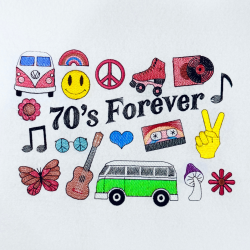

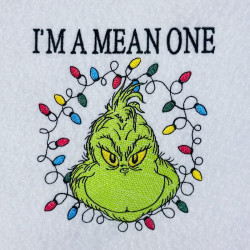

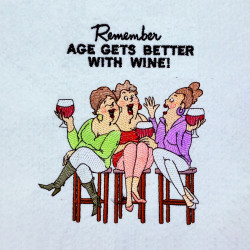
-250x250.png)