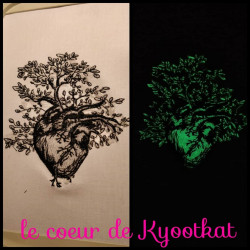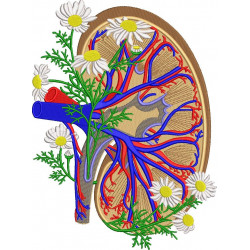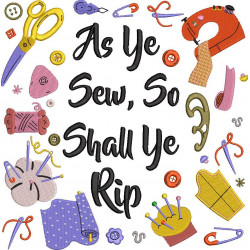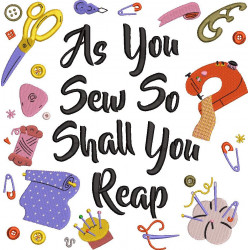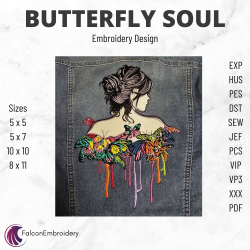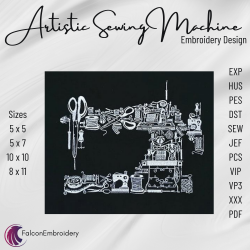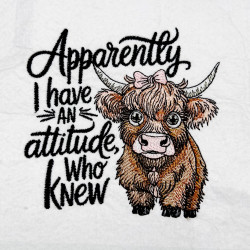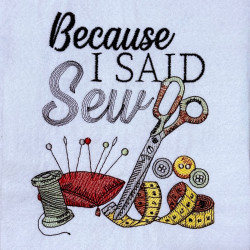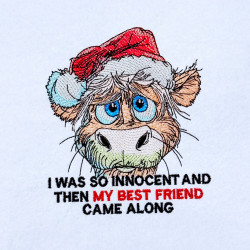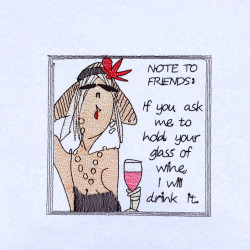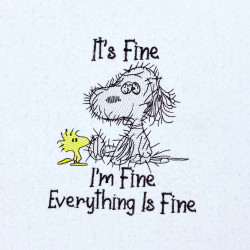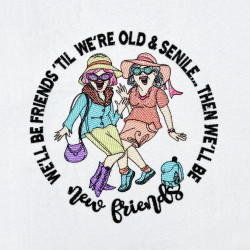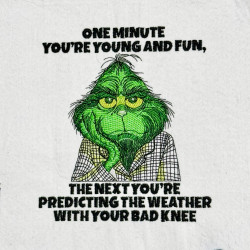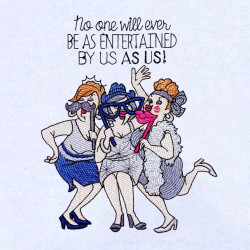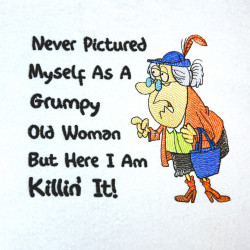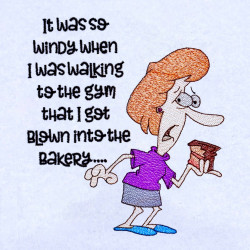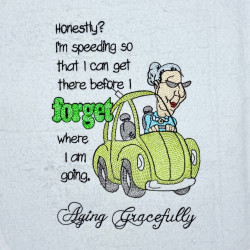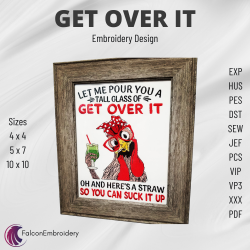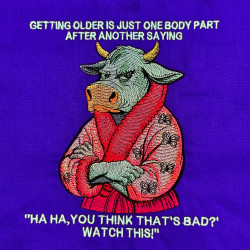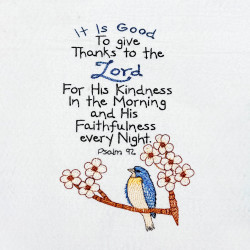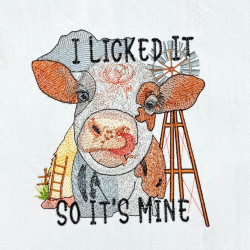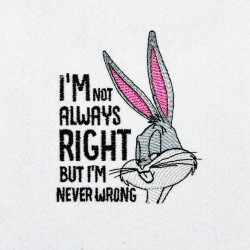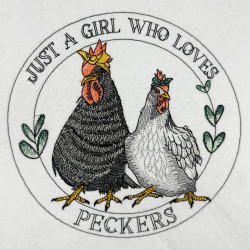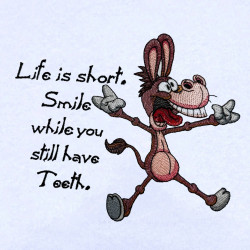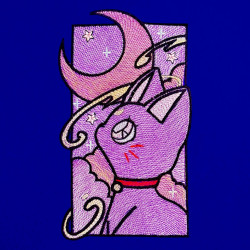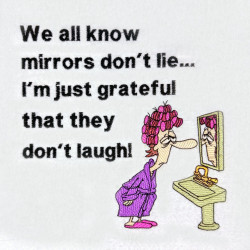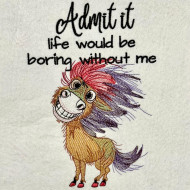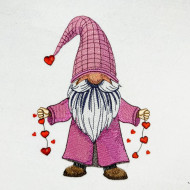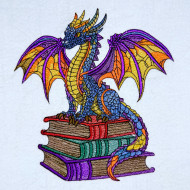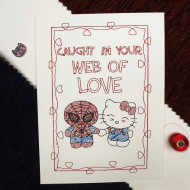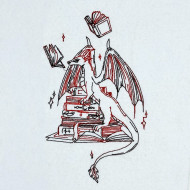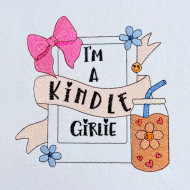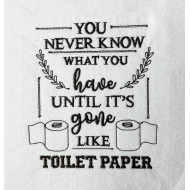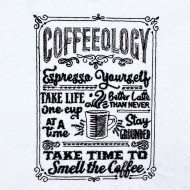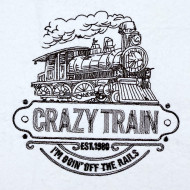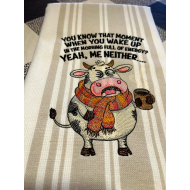This digital file is intended for embroidery on watercolor paper, handmade paper, or cardstock. You can also use it on fabric, but the results may appear light dense. Cardstock embroidery designs have been specially digitized for use on paper. Be sure to use only designs labeled as cardstock designs else the embroidery may simply cut into your paper.
Design Details:
- 5x7 inches - 7,000 Stitches - 6 Colors - 6 Color Changes
Material required:
- Thick cardstock, handmade paper, or watercolor paper
- Medium weight (cutaway stabilizer)
- Temporary spray adhesive (of any brand like scotch)
- 75/11 sharp sewing machine needle
- Scissors
- Pencil Or Marker
- Paper for DL printout
Steps To Produce:
- Start by cutting a piece of stabilizer.
- Once you have your stabilizer cut, check the measurements and hoop the cutaway stabilizer. Make sure it's nice and tight in the hoop, and that there are no wrinkles. Make it look great from the start.
- Next, print out a template of your embroidery design using your embroidery software.
- Take a moment to arrange the template just where you'd like your design to appear.
- Lightly mark the center point as well as the vertical and horizontal axis lines for your design.
- Now, find the front half of the folded card where your embroidery will go. Lightly spray the back of this front half (from the edges to the fold) with a temporary adhesive to hold it in place.
- First, attach the hoop to your machine and load up your embroidery design.
- Next, gently move the hoop so that the needle is right over the center point you marked on the card.
- Now you're ready to start embroidering! If you notice the paper ripping or tearing, try switching to a higher-quality paper with longer fibers, and double-check that you're using the sharp 75/11 needle.
- Once you've finished your design, simply unhook the stabilizer and trim away any excess. You can cover the back of your card with your choice of material.
| Design Specification | |
| Sizes (inches): | 5 x 7 |
| Stitch Count: | 6,685 |
| Colors: | 5 |
| Stops: | 6 |
| Color Changes | 5 |
| Formats: | EXP, HUS, PES, DST, SEW, JEF, PCS, VIP, VP3, XXX, PDF, PEC, JPG. |
| Quantity: | 1 Sizes |
For Detail Please visit our FAQ Page.
Q. How to Download?
A. Once Purchased is Complete, Please visit your Download Page.
Q. How to Get a Refund?
A. We don't offer refunds due to the digital nature of products. Under some circumstances, we may.
Q. How to Avoid Duplicate Purchase?
A. Please log in to your account first then visit any product.
The message will be displayed: You have already bought this product, so this design is already available to download.
Q. How to Unzip Zip files?
A, No extra software is needed to unzip files. Simply Unzip your files using your Default extractor.
Windows 10: https://www.youtube.com/watch?v=r9hpiyzOOTY
Mac Book: https://www.youtube.com/watch?v=0_GrJykkc90
iPhone or iPad: https://www.youtube.com/watch?v=l8QGEyy-wPw
Sale Expire In:
- Model: VP1FB08